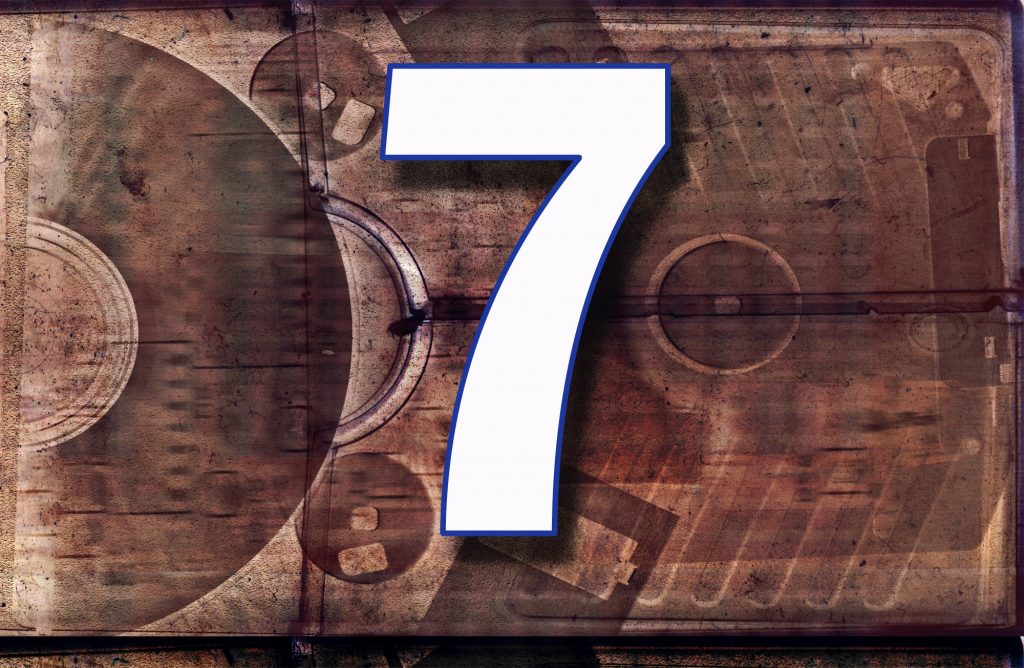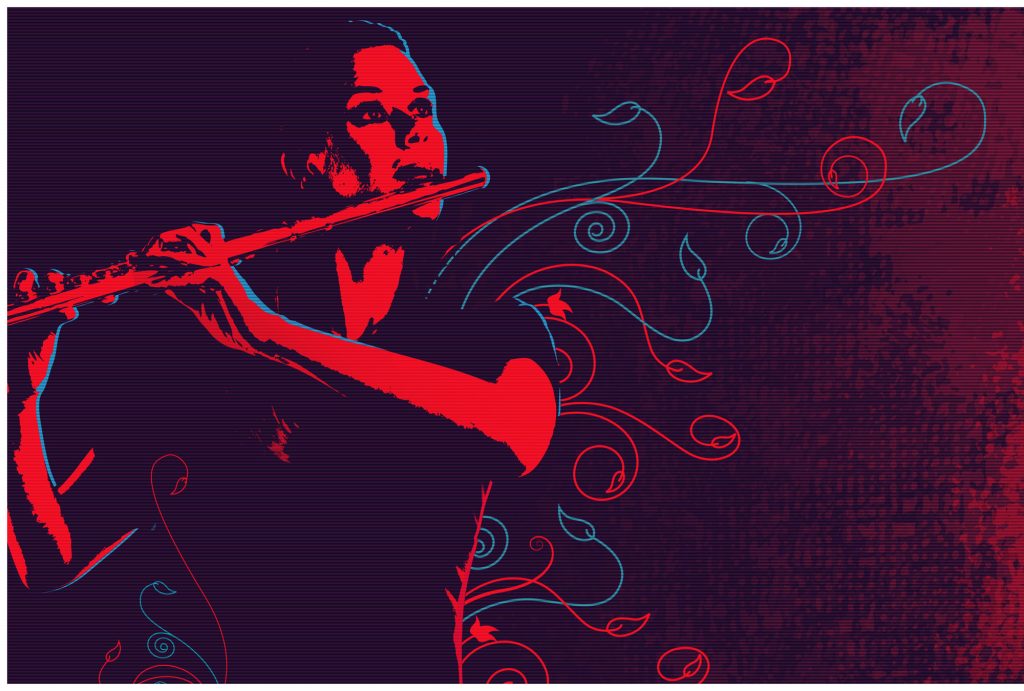In most studios, microphones represent a significant investment. Microphones can also be somewhat delicate instruments, so to protect your investment, proper care is important. Microphones have a very thin diaphragm or a ribbon that moves with the audio vibrations in the air and converts those vibrations into electrical signals. The lighter the diaphragm or ribbon, the better it translates the air vibrations that are sound. Anything that impedes the motion of the diaphragm or ribbon will negatively affect the sound produced by the microphone.
In most studios, microphones represent a significant investment. Microphones can also be somewhat delicate instruments, so to protect your investment, proper care is essential. Microphones have a very thin diaphragm or a ribbon that moves with the audio vibrations in the air and converts those vibrations into electrical signals. The lighter the diaphragm or ribbon, the better it translates the air vibrations that are sound. Anything that impedes the motion of the diaphragm or ribbon negatively affects the sound produced by the microphone.
For the diaphragm or ribbon to do its job correctly, it must be open to the air to sense the pressure variations caused by sound waves. This means that the diaphragm is open to moisture, dust, and other contaminants in the air. Dust and residue from moisture that builds up on a diaphragm increase its mass and makes it harder for the diaphragm to respond to higher frequencies. In ribbon microphones, particles of dust can lodge in the narrow space between the ribbon and the magnets, impeding the motion of the ribbon. Fine iron particles are attracted to the magnets and be very difficult to remove.
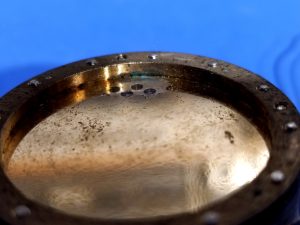
Operating a microphone without a pop filter when recording voice can allow moisture to build up on the diaphragm and permanently fuse the dust and impurities in the air to the diaphragm.
Here is a picture of a microphone capsule from a RØDE NTK microphone that has a heavy coating built up on the diaphragm, as well as corrosion of the capsule body from exposure to moisture. This microphone was likely used for voice recording and was operated without a pop filter for a long time. I tried to clean the capsule, but the corrosion had loosened the gold layer, and it took just a touch with a brush and some distilled water to remove part of the gold layer. This isn’t normal, and the capsule is beyond repair.
The late Lou Burroughs, co-founder of Electro-Voice Inc. was a well-known lecturer on the use of microphones. In his 1973 book Microphones: Design and Application he wrote about microphone maintenance:
Burroughs talks about the time he was touring a recording studio and saw several microphones lying on a dusty table waiting to be mounted on stands. He offered to the owner the opportunity of having all of the microphones serviced and cleaned so that he could research what happened to microphones in a typical studio. These were microphones with an average age of two years. When the studio closed for vacation a few weeks later, 28 microphones were sent to Burroughs, here’s what he found:
“First, curves were run; then all diaphragms and grilles were cleaned. Eight condenser microphones were received and the response of each was degraded. After cleaning, the two containing metal diaphragms returned to normal response.
The six metalized plastic diaphragm units improved considerably after cleaning, but the responses of no two were alike and none were equal to a new microphone of the same make and model.
Eleven dynamic microphones were examined and all were degraded. After the dust filters protecting the diaphragm were cleaned, eight of them returned to normal response. Three of another make had permanently warped diaphragms due to ferric dust accumulation on the diaphragm above the voice coil gap.
Of the nine ribbon microphones, all were found loaded with ferric dust and the ribbons stretched beyond repair. Here is a professional recording studio depending on a degraded microphone to reproduce quality sound.”
So what to do?
- ALWAYS use a pop filter when recording vocals of any type.
- No smoking in the studio. This isn’t the problem it was 20 or 30 years ago, but it is the quickest way to destroy a microphone.
- Cover microphones when not in use between sessions. When a session is done, replace the microphones in their cases. If you leave microphones set up, cover them.
- Always store your microphones in their cases when not in use.
- Most ribbon mikes should be stored with the ribbon vertical to prevent sagging.
- Make sure mike stands are heavy enough to support a given microphone without easily tipping over.
- Use desiccant packs in the microphone cases.
- Pack microphones properly for shipping and travel.
- Vacuum and dust regularly.
- If you need to do and remodeling or maintenance, put all microphones safely away in their cases and thoroughly clean the room before you bring them back out.
- Change your furnace filters regularly.

It is amazing the number of microphones that come across my workbench with large dents in the grill. I have repaired multiple microphones where the condenser capsule was snapped of its mounting post. This takes an immense amount of force to do and I can’t understand how it happened without trashing the outside of the microphone. And the most mystifying damage was a RØDE NT1000 that worked fine but the case was deeply pitted and appeared to have been splashed with molten metal. The only reasonable explanation was that someone was trying to record the sound of an electric welding arc and positioned the microphone a few inches from it.
Microphones represent a significant investment in most studios. Take care of them and protect your investment.