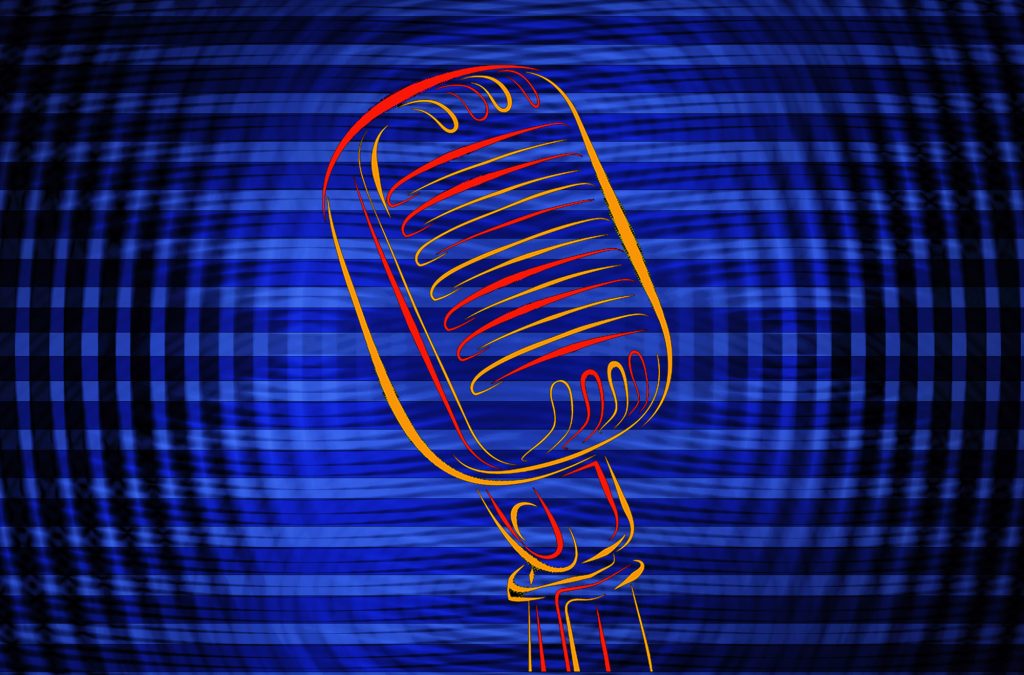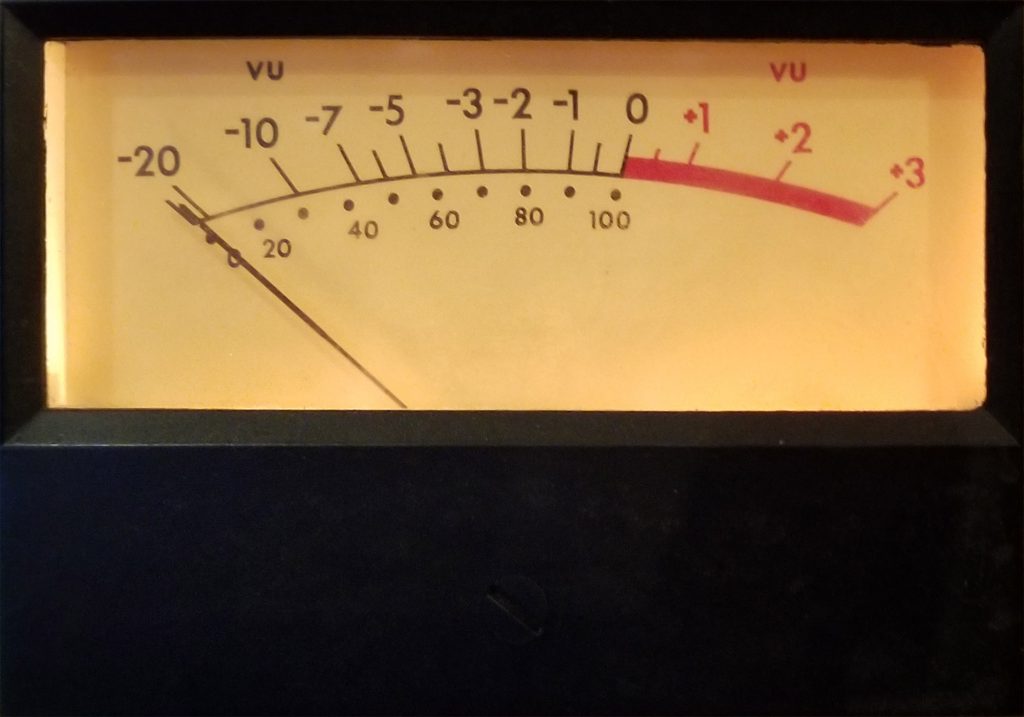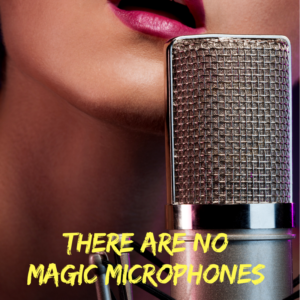You must have a good understanding of
decibels as well as a feel for the volume difference the term represents.
Decibels are a term used to represent the intensity or volume of a sound, the
gain of an amplifier, the amount of boost or cut of an equalizer, and many
other areas of sound engineering that deal with sound intensity or volume. The
first thing to remember about decibels is that:
Decibels
are an expression of the difference between two different sound levels.
Decibels are a ratio.
So, decibels are never an absolute number but
the difference in sound level between two different signals. Decibels don’t
have a specific value of their own.
When
decibels denote a specific sound level or intensity, you must supply a
reference level.
For example, if you measure the sound
intensity at a Rock Concert or in your control room, you might specify “dB SPL”
which is a measurement of sound pressure level where 20 micro pascals = 0 dB
SPL. This reference is the average threshold of hearing, the minimal level of
sound able to be detected by the human ear.
So when I measure a level of 90 dB SPL, I measure a Sound Pressure level
90 dB higher than the reference level of 20 micro pascals.
If you are looking at level meters on your
console or DAW, the maximum level is usually 0 dB, and all levels are in
negative dBs below that. The 0 dB reference number isn’t a specific voltage
level, but it is the point at which the digital signal runs out of bits and
starts to clip. You never want to exceed the “0” dB level.
There are a variety of references used in
audio and equipment specifications, for example, dBA, dBV, and dBm. If you are
looking at decibel values that denote specific levels, you need to understand
what the reference level is.
Decibels
are logarithmic.
In acoustics,
the range of intensities, pressures, and voltages are extreme, so it is
convenient to use a more compressed set of numbers to express them. Decibels
are thus logarithmic, and this logarithmic scale better matches the way that we
hear.
The formula for determining the difference in
decibels for two different powers of sound level is
decibels = 10 log10(P1/P2)
So the difference in decibels between two
powers, P1 and P2, is 10 times the logarithm of the quotient of P1 divided by
P2. So if I have an amplifier putting out 10 watts of signal and increase the
power to 20 watts, I have a 3 dB increase in power. If I have an amplifier
putting out 100 watts of power and increase it to 200 watts, I still have a 3
dB increase in power. So, whatever the absolute values, doubling the power only
produces a 3db increase in the sound.
If you are comparing voltages, rather than
powers, the formula is:
decibels = 20 log10(V1/V2)
To get a feel for how much of a level change
a dB is, consider this: 3dB is a noticeable change in volume when you are
listening at average listening volumes. If you ask someone to turn down the
volume a little, 3 dB is a readily noticeable change. The same is valid for
raising the volume. Increasing the level by 3db is an easily noticeable slight
increase.
If you are listening carefully at a loud
volume in the studio, you can probably detect a 1 dB change in sound levels.
Hearing, is of course, subjective and depends on program material and the
absolute volume at which you are listening.
As part of your listening practice, you
should listen to some recorded music and change the volume levels by different
amounts so you can get a feel for how much 3 dB is, 6 dB is, 20 dB is, and so
on.